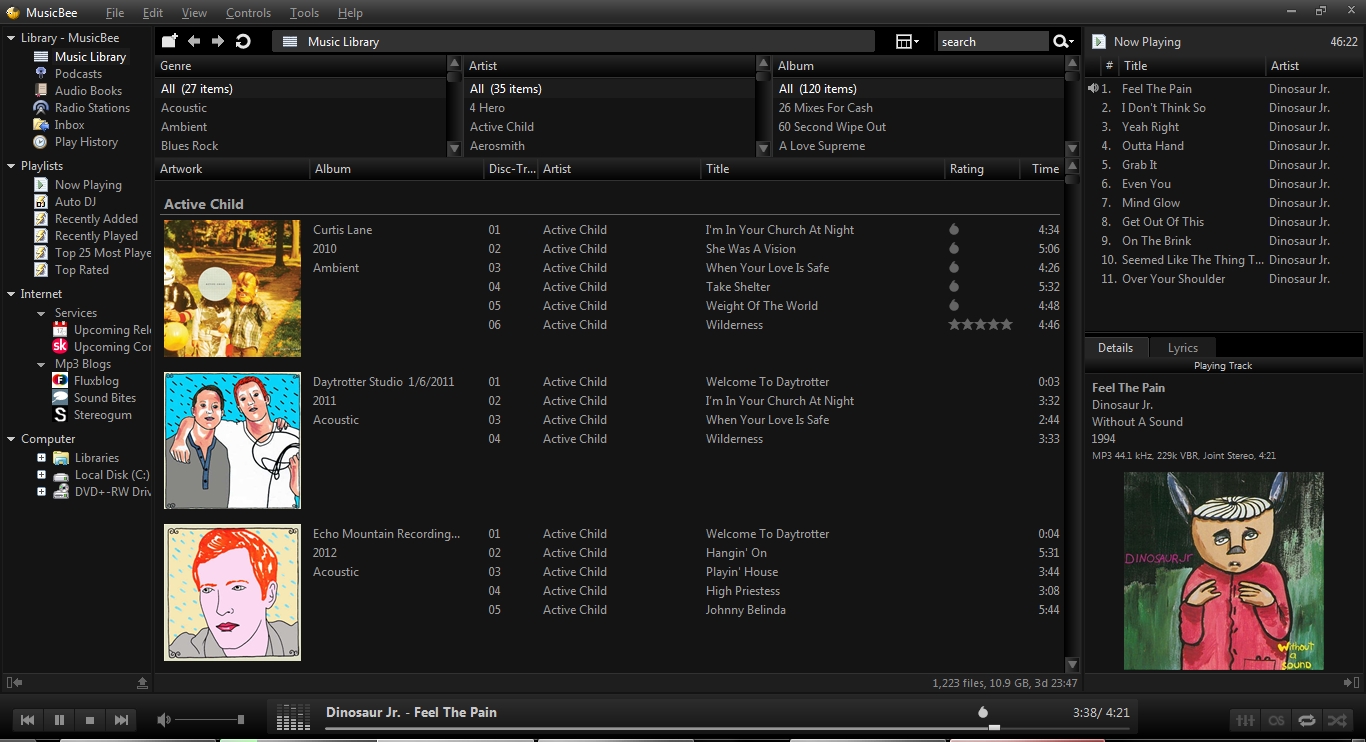In case you want to know the 5 best feature-rich music players for Windows desktop with a detailed review, this content ranks the top picks for audiophiles and power users. These audio players offer various advanced audio controls such as sample-rate switching (44.1 kHz ↔ 48 kHz), bit-depth/bitrate conversion, on-the-fly DSP effects (noise reduction, clarity/enhancers, virtual headphone simulation), support for ASIO/WASAPI, and great format support (FLAC, ALAC, DSD, etc). Continue reading to discover the player that fits your hardware and workflow.
Why opt for a high-end Windows music player?
An authentic feature-rich music player offers you the possibility to control the entire audio chain input, processing (DSP), and output. Some of the main advantages are:
- Exact sample-rate and bit-depth control for bit-perfect playback or intentional resampling.
- Audio effects implemented in hardware: noise reduction, clarity enhancers, virtual surround, cross-feed, and convolution (room correction).
- Output that can be easily switched between WASAPI/ASIO/exclusive modes and the ability to use virtual decoders (Dolby, virtual headphone simulation).
- Powerful library management designed for large collections and support for lossless/high-res formats.
If you want the 5 best feature-rich music players for Windows desktop, below are the top picks that combine usability with deep audio control.
1. JRiver Media Center — Best for audiophiles who want full control
Overview:
JRiver is a product that aims at audiophiles by giving them exact control over sample rate, bit depth, DSP, and device routing. In case you want to interchange 44.1 kHz and 48 kHz, do bit-depth conversions, or employ convolution/room correction, JRiver is the one that accomplishes these operations with its powerful DSP engine.
Top features
- Fully featured DSP (convolution, equalization, cross-feed, upsampling/downsampling).
- DSD and high-res formats support; ASIO & WASAPI exclusive output.
- Audible, customizable audio path so that you are aware of the processing being applied.
- Comprehensive library and playback management.
Perfect for: Users of high-end DAC/headphone and anyone who insists on exact control over the sample/bit and demands high-quality sound.
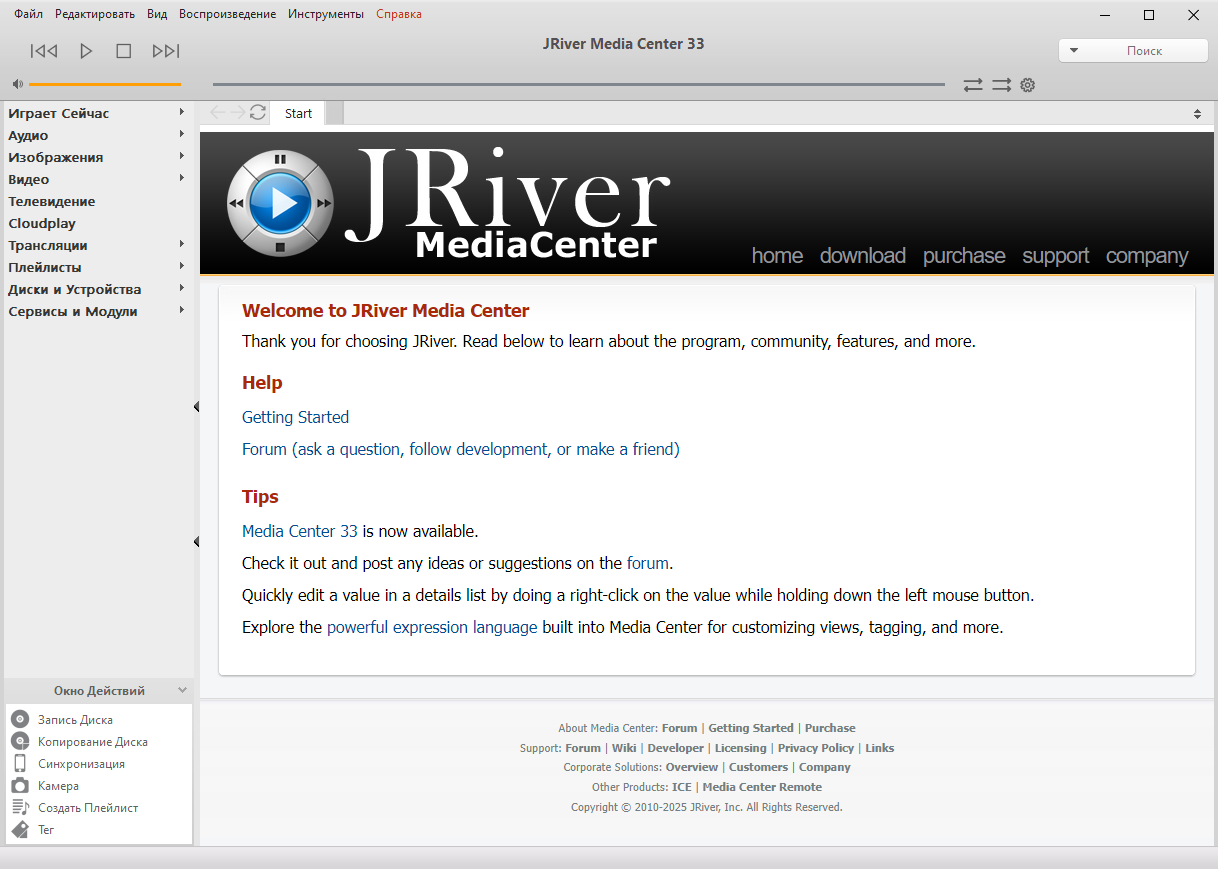
2. MusicBee — Best free all-rounder with deep built-in features
Overview:
MusicBee is praised by many to have advanced features without complicating the interface. It is one of the best feature-rich music players for the Windows desktop because it does not compromise the power with usability, i.e. it has excellent library tools, supports many formats, DSP plug-ins are available, and so on.
Top features
- Excellent format support (FLAC, MP3, ALAC, etc.) and gapless playback.
- Equalizers and sound effects are built-in; also, WASAPI/ASIO can be used for better device control.
- Plugins and VST are supported through wrappers (extensible for advanced DSP).
- Great auto-tagging, library organizing, and UI customizing.

Perfect for:
Those who want an advanced, free player that is easy to use and highly configurable great for the users who were already fond of MusicBee and wanted to take it further (plugins/VSTs) in order to get effects like virtual headphone simulation.
3. AIMP — Best free player for built-in effects and ease of use

Overview:
Though AIMP is a limp, it is still a potent tool. It has several on-board audio effects (multi-band EQ, reverb, virtual surround) and allows different output modes (WASAPI, ASIO) thus, it is a perfect free player to use if one wants to apply strong audio effects without going through a complicated setup process.
Top features
- 18-band graphic EQ, built-in sound effects (reverb, chorus, spatializer).
- ASIO / WASAPI / exclusive mode support.
- Plugin system and Winamp plugin compatibility for added features.
- Good performance with many formats.
Best for:
Listeners who want immediate, high-quality audio effects and reliable playback without a steep learning curve.
4. foobar2000 — Best for modular customization and advanced plugins
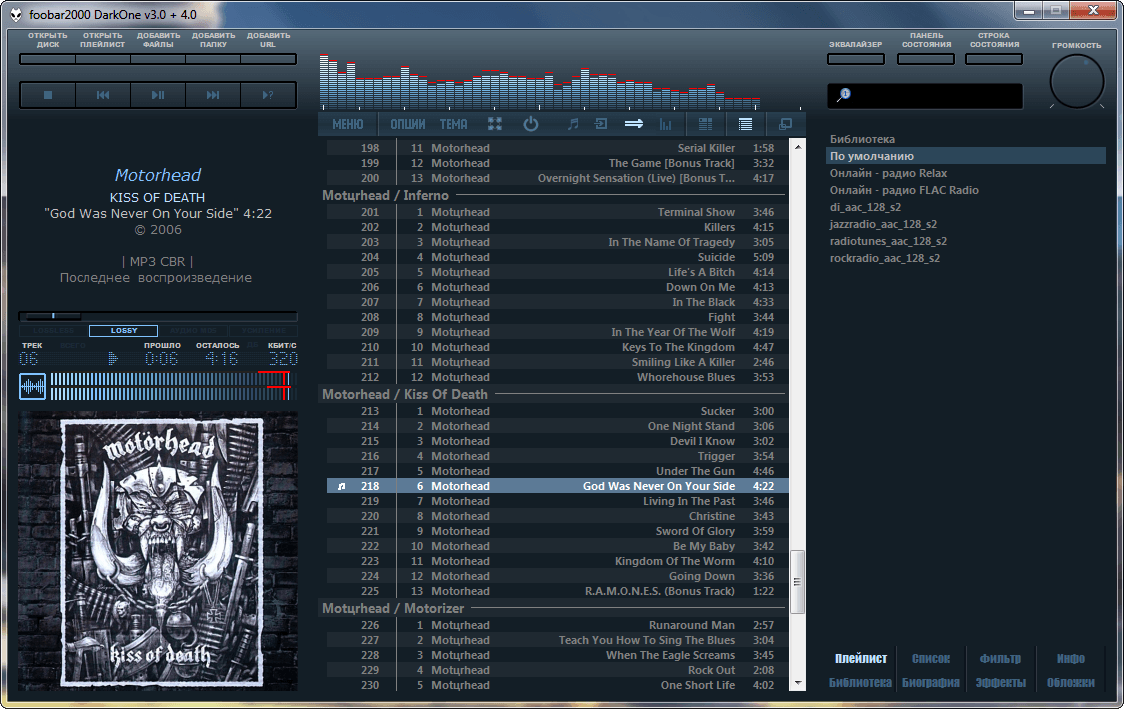
Overview:
foobar2000 is a modular and highly customizable media player that has won the favor of the power users. When you first install it, you only get a basic version, but by adding components you can get resamplers, virtual headphone DSPs, VST support, and advanced sample rate/bit depth processing.
Top features
- Extremely modular: add DSP components for resampling, up/down-sampling, VST bridging, and more.
- ASIO and WASAPI support; high-quality resampling components available.
- Lightweight and efficient with massive libraries.
- Custom UIs and layout configuration.
Best for:
Tinkerers who want exact control and are comfortable installing/configuring components to get the precise DSP features they want.
5. MediaMonkey — Best for massive libraries plus conversion tools
Explanation: MediaMonkey emphasis large collection and media management while not compromising on the strong playback features. It offers the conversion tools, WASAPI support, tagging automation and numerous library utilities making it a great choice if you need both management and good audio control.
Top features
- Superb library management for 100k+ of tracks, advanced tagging and auto-organize tools.
- Conversion tools (format and bitrate conversion) seamlessly integrated with the app.
- It supports WASAPI and, thus, provides quite stable playback for big collections.
- Device syncing and export tools for mobile players.
Best for:
A user with an extremely large music collection who also desires to have conversion and playback control in one app.
Quick feature checklist (what to test when you try each player)
- Is it possible to change the sample rate (44.1 kHz ↔ 48 kHz) from the player or output settings?
- Can you control bit depth and bitrate conversion inside the player?
- Does the player provide the option for WASAPI/ASIO/exclusive output and indicate the actual audio path?
- Are there any built-in effects such as noise reduction, clarity enhancers, or virtual headphone simulation available (natively or via plugins)?
- How simple is it to install and use VSTs or third-party DSP components for additional effects?
- Does it support your file types (FLAC/ALAC/DSD) and library capacity?
Q: What player provides the conversion of 44.1 kHz to 48 kHz?
A: JRiver and foobar2000 (with the proper components) are the two players that provide high-quality sample-rate conversion. MusicBee and AIMP can also perform output sampling via WASAPI/ASIO settings and plugins.
Q: What is the best free option?
A: MusicBee and AIMP are the best two free options. foobar2000 is also free, but it needs more configuration if you want to use advanced DSP.
Q: Which player is the best for huge collections?
A: MediaMonkey is the best for managing large collections of music and has the most sync/conversion tools.
Conclusion & recommended next step
MusicBee, with a good mix of usability and advanced features. In case you require complete audiophile control (sample-rate/bit-depth conversion, convolution filters, highest fidelity), start by testing JRiver. If you want to stay free but still have strong effects, go for MusicBee or AIMP. If you’re into deep customization, choose foobar2000; if you’re going to have a massive library, decide on MediaMonkey.