Microsoft has planned to release a major update to Windows 11 later in 2025: version 25H2. This is not just a minor update but a move to reinvent Windows to be faster, more intelligent, and more user-friendly. The top priority is very clear: thorough AI integration, improved security, and a smooth operation, all without sacrificing stability.
Effortless Upgrade:
There is no need to perform a lengthy reinstallation anymore. Windows 11 25H2 makes use of a small “enablement package” to activate the new features that are already installed on your device. It means that
- Quick & Painless: No waiting for a long time or downloading.
- Your Data Intact: Nothing has changed in the apps, files, and settings.
- Feature Unlock: It is like turning on a light to access new functions.
Copilot AI: Your Smarter Digital Assistant
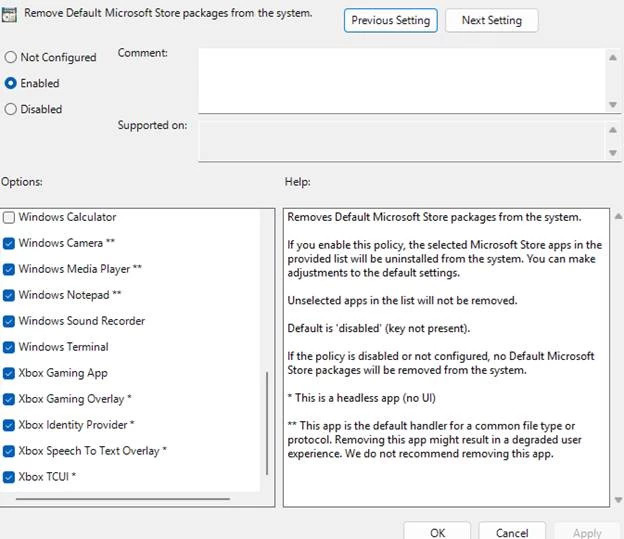
Copilot, the AI assistant of Microsoft, is no longer a secondary tool. On 25H2, it is the main player of your Windows and goes hand-in-hand with the Start Menu, File Explorer, and Settings.
- Voice Commands: Speak in a natural way when changing settings, “Turn on Bluetooth” or “Open battery saver.”
- Content Summaries: Have short abstracts of documents or web pages.
- Task Automation: Effortlessly translate, capture a screen, or share to Microsoft Teams.
- Contextual Help: Copilot is like your friend who understands and supports you the best according to the activity you are doing.
Passkeys: The Future of Secure Logins
Fed up with passwords? Windows 11 25H2 follows the passkeys route, and this means the use of biometrics such as fingerprint or face recognition for logging in is safer and more comfortable than ever before.
- Universal Support: Compatible with Microsoft accounts, websites, and also with third-party applications such as 1Password.
- Passwordless Freedom: Better security but no need to solve the problem of complex passwords.
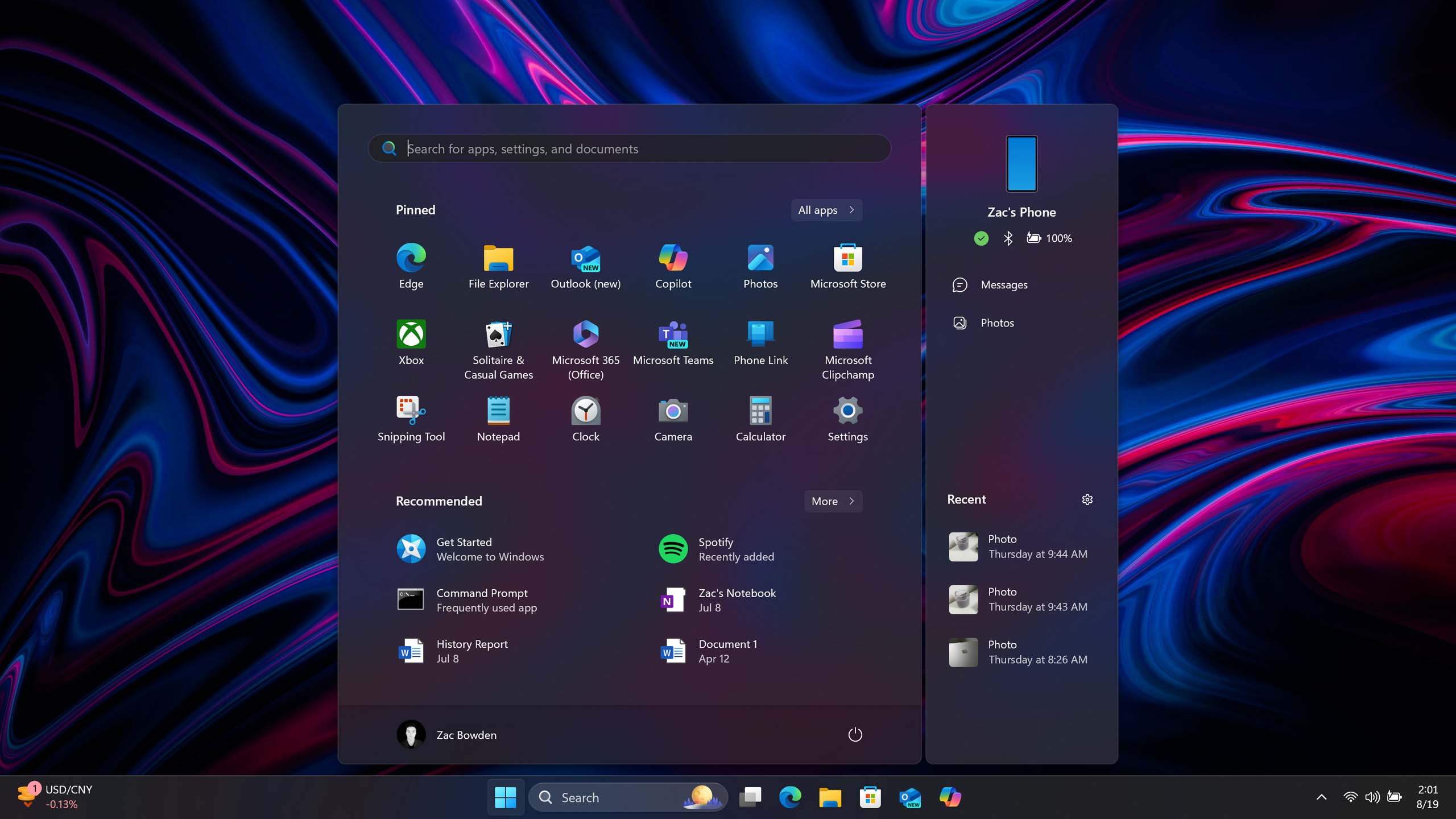
Recall: Never Forget What You’ve Done
The life-saving Recall function is like having an invisible friend who is always by your side, memories safe and sound.
- Searchable History: Searchable History allows you to locate a file that you have opened, a webpage that you have accessed, or an image that you have modified without any delay.
- Private & Local: Encrypted and stored locally, your data is safe, and only you can access it unless you decide to share it with someone.
- Productivity Boost: Perfect for multi-taskers who cannot get lost along the way and need to quickly grab a piece of work from the past.
Refreshed Start Menu & Taskbar:
Be the first to witness a redesigned, friendlier interface that comes with the most significant visual and functionality experience upgrades:
- Unified Start Menu: The most frequently used apps, installed applications, and recommendations are now just one scroll away.
- Personalized Control: If you feel bothered by the constant appearance of AI-based suggestions, you can turn that off.
- Compact Taskbar: More space for files and app windows on your desktop.
- Easy Emojis: The tray now has a new emoji panel icon that is just a click away.
Unleashed Performance & Battery Life:
Windows 11 25H2 reigns as the undisputed king of performance feats on laptops and desktops alike.
- Faster Boot Times: The desktop was never so fast to welcome you.
- Optimized Memory: Less Fortified System Security: Security is still the top priority, and Microsoft introduces new powerful upgrades: Stable Drivers: The updated method stops unstable drivers from affecting the system performance. User Control: More convenient managing of default app settings (for example, your preferred browser or file manager). Bug Fixes: Solutions to the common problems such as display scaling, sound issues, and printer errors. Smarter Recovery: The notorious Blue Screen of Death (BSOD) is substituted with the Black Screen, providing the intelligent recovery options for faster system access.
Fortified System Security:
- Stable Drivers: The updated method stops unstable drivers from affecting the system performance.
- User Control: More convenient managing of default app settings (for example, your preferred browser or file manager).
- Bug Fixes: Solutions to the common problems such as display scaling, sound issues, and printer errors.
- Smarter Recovery: The notorious Blue Screen of Death (BSOD) is substituted with the Black Screen, providing the intelligent recovery options for faster system access.
Clearer System Information:
The “About” section in Settings has been revamped to give you a more streamlined and organized summary of your device:
- Clean Layout: Hardware specs (processor, RAM), Windows edition, and build version are clearly stated.
- User-Friendly: You can easily understand your device’s configuration without any technical knowledge.
Extended Update Support:
Microsoft is initiating a restart of their support periods with 25H2, which means that users will be provided with stability for a longer period of time.
- Home & Pro: Up to 24 months of support.
- Enterprise & Education: Maximum of 36 months to get help.
Wait Is Over Soon
The Windows 11 version 25H2 is far beyond an update; it is a revolution in the manner of the Windows ecosystem. It is AI-driven and secure by design, along with a significant performance boost and polished looks. The 25H2 is the perfect fit for the contemporary computer user. The update covers both ends of the spectrum, from the simplest user to the most demanding professional, and it is guaranteed to take the daily computing experience to the next level with enhanced simplicity and efficiency.
If you have installed Windows 11 on your device, you can expect this groundbreaking update to come as a small and comfortable package, most probably in the second half of 2025. Get your system ready and embark on the next

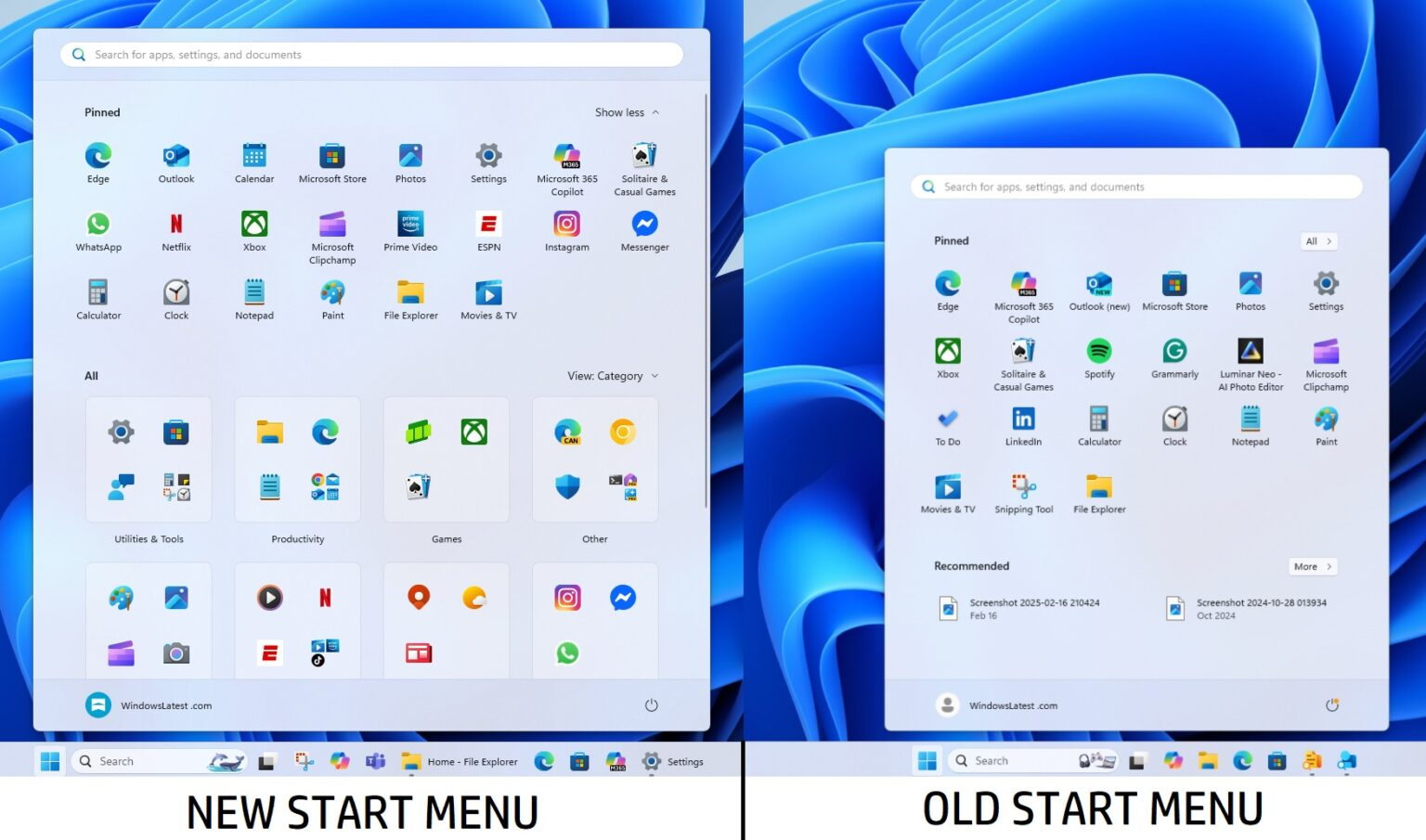

Analyzing baccarat patterns is fascinating – it’s about recognizing subtle shifts, not just random streaks. Platforms like okking99 slot download are innovating with transparency, which is key for trust. Secure logins & fair games matter! 🤔