Samsung One UI has undergone a rapid evolution, and the One UI 7 Beta is living proof that the company is striving to give its users a smoother and cleverer user experience. Samsung is refining not only its Android skin but also its devices every single time it updates. This is being done by adding new features, improving intuitiveness, and enhancing visual appeal.
The One UI 7 Beta layout has already been around, and we are seeing a considerable shift in design, performance, and AI-powered functionalities. Read on to find out what is inside the update and how it is reshaping the course of Samsung Galaxy mobile devices.
When is One UI 7 Beta Rolling Out?
Samsung kicked off the One UI 7 Beta phase in December 2024 with the announcement of its flagship, top-tier, and stylish Galaxy S24 series. Initially, only a few regions like the USA, South Korea, and Germany, were the first that had been given access to the beta. However, the areas have grown over some time, with Samsung expanding the rollout of the beta to more countries, including India, the UK, and Canada.
In the usual manner, the company had followed a phased approach, as they first gave emphasis to premium devices such as the Galaxy Z Fold6 and Z Flip6 and then rendered the update to the slightly older models like the Galaxy S23 series, Galaxy A55, and Galaxy Tab S10 series.
If you happen to possess one of these devices and live in a zone eligible for beta, then you might want to register for the beta program and give it a test drive even before it is officially released to the market.
What’s New in One UI 7 Beta?
Samsung has shown a great deal of courage with One UI 7 as they introduced a new and modernized interface, smarter capabilities of artificial intelligence, and some profound, deeper system-level improvements. Like, some of them are:
1. A Complete UI Redesign
Samsung undertook a complete redesign of its interface for the very first time recently, which gave its icons, widgets, and base system design a major facelift. With the entire UI looking cleaner, more up-to-date, and better sorted.
New Quick Panel: The latest innovation in the settings panel is dividing the quick settings panel into two. This would permit one of them to be about notification and the other to be about system controls. This will help you to quickly identify what you are looking for without seeing other things.
Smoother Animations: When you switch between apps, menus, and gestures, the transition is much smoother, which makes your everyday interactions with the device much more fluid and responsive.
Updated Lock Screen: The lock and Always-on-Display have been given new features such as widgets, animations, and customization options.

2. “Now Bar” A Dynamic Island Alternative
One of the most exciting aspects of One UI 7 is the “Now Bar.” This is a version of Samsung Dynamic Island that offers notifications of the latest content right at the bottom of the screen.
You could say that, for instance, in the meantime, the Now Bar could have become a music player visible with playbacks. At the same time, on the display, you will see a battery status update that has been fixed to the top without you having to unlock the phone.
The characteristic makes multitasking more effective so that apps are not switched on too often to check updates.
3. Smarter AI-Powered Features
A result of AI’s omnipresence across One UI 7 is Samsung’s deep plunge into AI. By integrating intelligent functionality that goes across the system at each level, this innovation can make your gadget a more efficient tool and a more responsive device:
AI Writing Assistant: Whether you are writing emails or chatting with friends, Samsung’s AI can help you with grammar correction, text summarization, and automatic content generation.
Call Transcription: You are now able to convert phone calls to texts in real time; therefore, it will be simpler to review important conversations later.
AI-Powered Photo Editing: AI suggestions for photo editing are now offered in the Gallery app. Moreover, these adjustments have been automatically made on lighting, sharpness, and background elements.
Streamlined Layout: From now on, main controls, for example, shutter speed, exposure, and focus settings, will be more accessible so that you will never miss any perfect shots.
Improved Night Mode: The low-light images will be much more vivid after Samsung recently integrated this feature into its camera system, which most people find is the most unique.
Smarter Scene Recognition: The camera converting the settings corresponding to the subject is now a thing, as the camera can do all of this modification on its own, after which it maintains you to the most lucrative activity as per your supplying of the still/switch.
4. Improved Battery Life and Performance
They did some optimization for the Samsung phone that makes the battery last longer, but at the same time, they enhanced the overall performance. Here are the details:
Better RAM Management: Now apps running in the background are using fewer memory resources and thereby taking up the memory, thereby preventing unnecessary speed loss.
Lower CPU Usage: AI-generated background processing with fewer resources can save your battery, as the optimality of the processes is more efficient, resulting in lower power consumption.
Gaming Performance Boost: Among other things, the phone received an AI update that led to better performance and thus a higher frame rate and less heating, which is characteristic of regular use.

5. Enhanced Security and Privacy
One UI 7 is a testament to this with excellent control over who sees your stuff. Samsung also added a few other features that fall in line with the current trend in the phone security field. Still, the biggest new features are secure account recovery and hardware keys.
Network Protection: With the latest upgrade also arrives a unique tool that was not present in the older versions, allowing the users to have increased online protection against potential data theft on open Wi-Fi connections.
Device Tracking Enhancements: You can now lock and track your lost or stolen phone remotely. Even if the phone is switched off, it can be traced.
App Permission Manager: Users are now able to maintain complete control over the applications and their use of the microphone, camera, location, etc.
How to get Started With the One UI 7 Beta Program
Should you be the type to get your hands on a One UI 7 beta test before the software is officially released, you will need to take the following steps to join it:
Do a quick check—make sure your Samsung phone is on the One UI 7 Beta list before you register for it.
Get the Samsung Members app—this preloaded app comes with all Samsung phones.
Register for the Beta Version— Find the One UI 7 Beta banner in the app and tap on it to enter. You’ll need the terms and conditions before you can join.
Download and Install the Update—After you’ve signed up, go to Settings > Software Update. Download & Install the Update and check for the .beta update
Submit Feedback—As one would expect from beta versions, some bugs will be present. You can help the developers to fix the problem by posting on the Samsung Members app.
Please remember that it might happen that the beta version may give you some unexpected issues like crashes, or it may discharge the battery, so it’s advisable to install it on a secondary device if possible.
When is the official launch of One UI 7?
Even though there is already a beta program for certain models, the stable version of One UI 7 is said to be issued globally in and around March or April 2025. With the first to upgrade being the Galaxy S24 series, the S23 series will be next, as well as the Z Fold5, Z Flip5, and A-series devices.
Usually, Samsung delivers the 4 main updates for the flagship models for 4 years, so older phones like the Galaxy S22 Ora53 could potentially receive the update in 2025.
Final Thoughts
The forthcoming One UI 7 Beta software is expected to be the largest step forward for Samsung, offering a completely new design, more intelligent AI, better security, and improved battery life. Regardless of whether you are a power user who requires quick and smooth work or a customer lover who prefers ease and style, you will find the perfect feature in this update.
In case you can’t wait to check it out earlier than the rest, you should consider joining the beta program; however, if you’d rather have a smoother experience, waiting until the final release would be a better choice.
Once again, with One UI 7, Samsung stands true to its commitment to delivering the best Android experience for Galaxy users. We are eagerly looking forward to finding out how the new features will bring about the improvement of our daily life.
Check out more Samsung software and tech news updates at TechAdvisor!

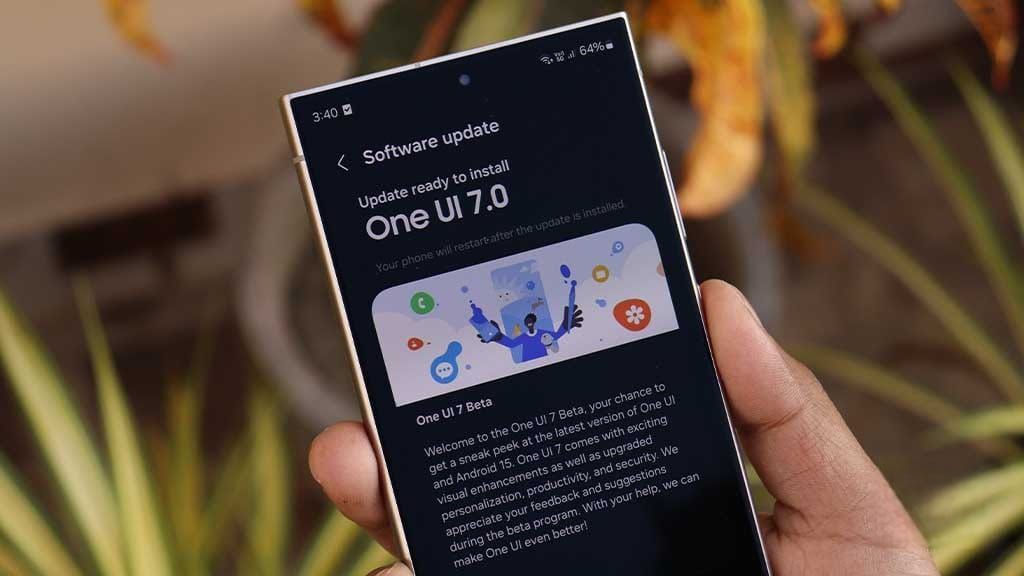
[…] will find a complete guide in this document that describes every step needed to optimize your gaming laptop for 120Hz smooth gaming with maximum achievement of optimal […]
[…] of Samsung toward customized user experience becomes clear through its ongoing development of One UI 7 software along with the Good Lock suite. A sequence of program enhancements and fixes has appeared […]